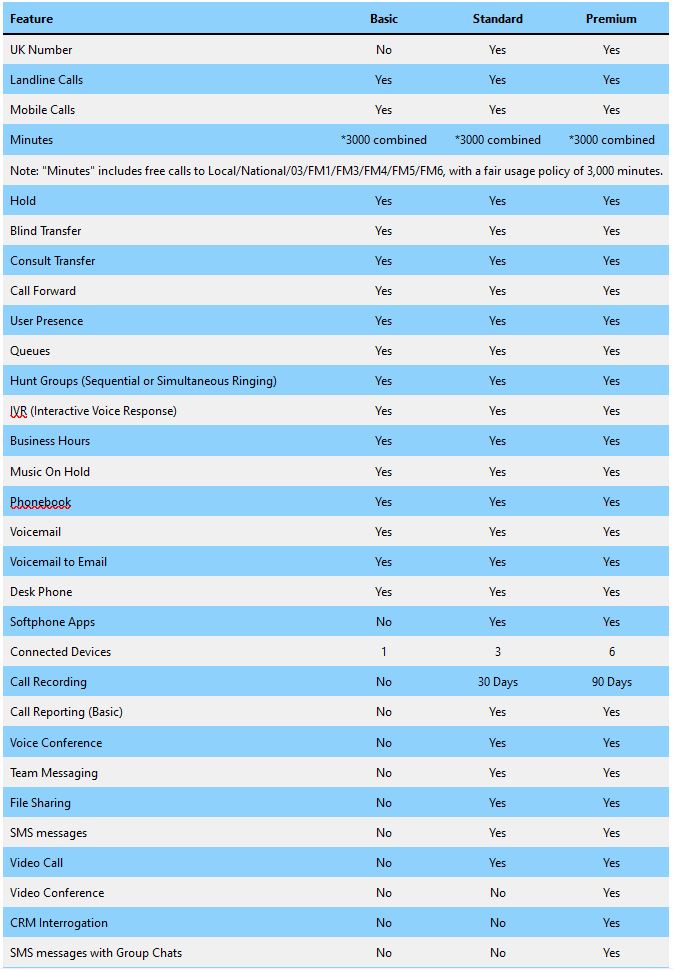Advanced Business Telephone Systems | MSP247
Business Telephone Systems for Every Need
At MSP247, we provide businesses with a versatile and scalable telephone systems designed to meet a variety of communication needs. Our hosted or local solutions offer flexibility and ease of use across different devices, including desk phones and softphones, with full compatibility for iOS, Android, MAC, Windows, and Linux. Whether you’re a small team or a large enterprise, our system scales with your business and offers robust features tailored to suit your specific requirements. Choose from three licensing tiers – Basic, Standard, and Premium – to find the perfect fit for your communication needs.
Key Benefits of MSP247’s Hosted Telephone System
Scalability to Grow with Your Business
Our telephone systems are built to scale as your business grows, enabling you to add users, manage communications efficiently, and adapt to changing business needs. From small teams to large organizations, MSP247’s hosted system provides the flexibility to expand seamlessly.
Compatible Across Multiple Devices
Our system works on both desk phones and softphones, offering your team the convenience of using the app on a variety of devices including iOS, Android, MAC, Windows, and Linux. This cross-device compatibility means your employees can stay connected and productive from virtually any location.
User-Friendly Interface
MSP247’s telephone system is designed with usability in mind. With intuitive management tools, setting up and managing your phone system is simple, allowing you to focus on what matters most – running your business.
Reliable and Secure
Our hosted phone solution offers high levels of reliability, ensuring uninterrupted service and clear communication. Security is a top priority, with robust protocols in place to protect your business communications.
MSP247 Telephone System Licensing Options
For our main telephony offering we offer three licensing options – Basic, Standard, and Premium – each providing a range of features to match different business needs. Below is a breakdown of each licensing level and the features included.
Basic
Single User or Meeting Room
Standard
Multiple Standard Business Users
Premium
Multiple Users with Extra Features
Which Telephone System Setup Suits You Best?
At MSP247, we understand that every business is unique, and so are your communication needs. That’s why we offer flexible telephone systems designed to adapt to the way you work.
Whether you need the flexibility of a hosted cloud-based system or the control of a locally installed solution, we have the perfect setup for you. Both options provide secure, reliable communication and can connect remote sites seamlessly through Secure Session Border Controllers (SBCs) for a fully integrated solution. We will also look at which of our Telephony Solution will save you the most money. To make use of these call features, you can be a Sole Trader or a larger business.
Hosted Telephone System
Our hosted solution delivers all the features of a powerful business phone system without the need for physical hardware on your premises. This cloud-based solution is ideal for businesses looking for flexibility and scalability.
- Cost-Efficient: No upfront hardware costs or maintenance expenses
- Scalability: Easily add or remove users as your business grows or changes.
- Business Continuity: Operate from anywhere with internet access, ensuring your team stays connected.
- Remote Working: Perfect for hybrid or fully remote teams.
On-Premise Telephone System
For businesses that require greater control, a locally installed system offers robust features with the added benefit of on-site security and customization. Remote sites can be setup to link to the system via secure SBC setups.
- Full Control: Tailor the system to meet your specific needs.
- Enhanced Security: Data remains on-site, giving you peace of mind.
- Long-Term Savings: A cost-effective solution for businesses with stable communication needs.
- Custom Integration: Connect with your existing infrastructure seamlessly.
Schedule Your Free Consultation Today
![]() Flexible Pricing and Licensing: With our Basic, Standard, and Premium options, we provide flexible pricing and features so you can choose the plan that best fits your business. Upgrade easily as your business grows or as your communication needs evolve.
Flexible Pricing and Licensing: With our Basic, Standard, and Premium options, we provide flexible pricing and features so you can choose the plan that best fits your business. Upgrade easily as your business grows or as your communication needs evolve.
![]() Easy Setup and Onboarding: Our user-friendly setup process makes it easy to get started, and our support team is available to assist you at every step. Whether you need help with initial setup or configuring advanced features, we’re here to help.
Easy Setup and Onboarding: Our user-friendly setup process makes it easy to get started, and our support team is available to assist you at every step. Whether you need help with initial setup or configuring advanced features, we’re here to help.
![]() Customer Support: The support team are always available to answer your questions, make changes to the system or resolved any faults.
Customer Support: The support team are always available to answer your questions, make changes to the system or resolved any faults.
Our most asked questions but please call if you cant find an answer below
Can I use this solution as a Sole Trader?
Yes you can. If you are wanting a Business system that offers Open and Close hours, Greeting Messages, Voicemail Services, Call recording, etc then you can still have this service.
You just need to determine if you want to use a wired Desk phone, Wireless Desk phone or the Soft phone on your mobile or PC.
Will the Softphone Application work on my Laptop or PC?
Yes the Softphone application will work on your Laptop or PC. Remember your will need a USB headset for better call quality, which we can provide for you.
The Softphone applications will work with Windows, MAC or Linux
Will the Softphone Application work on my Mobile?
Yes the Softphone application will work on your Mobile device.
The Softphone applications will work with iOS and Andriod.
What are the Call Recording options?
As you can see in the Features on the licenses, the Standard licenses offers 30 day call recording and the Premium license offers 90 days call recording. This is a feature the will record calls on the User Softphone and Desk phone and are available to the user only. The files that are deleted after the 30 or 90 days, can not be recovered. On that note, please download any calls before they are removed.
If the business need to assess all user calls, this can also be setup with the needed access to the call library. This as a product is free to all business with the call recording being available to 30 days. After the 30 day period the calls will be deleted.
We can offer bigger call retention period at 12, 24 or 36 month if this is needed.
What Deskphones do you provide?
We as a business provide a mixture a Yealink Desk phones. These phones are very reliable and can be provision using Ethernet or Wireless. Some of the models have a built in Wireless card which means the user can use the device anywhere in the office or at home.
We also use Yealink as it allows us to provision the phones very quickly but also resolved any issues much quicker.
How do I setup my phone on the Basic License?
As the Basic License is for a single user like a sole trader or home user, this will need to be setup with an IP Phone or using an ATA (Analogue Terminal Adaptor) which allows you to connect your analogue phone.
The Basic License can also be used for Meeting or Conference rooms, with a suitable conference phone.
Can I keep my existing phone number when switching to a new provider?
Yes you can Port your current numbers across to the new phone system. Single numbers can be ported over in roughly a week and multiple numbers can take 2-3 weeks. The details needed to Start the Port (NOTE - Some ISP's might need additional details):
- Account Holder Details: The porting request should be made by the account holder, so verify the account holder’s name, address, and any other account identifiers.
- Current Provider Details: You’ll need your current provider’s information and the account or service ID associated with your SIP number(s).
- Account Status: Ensure that your SIP numbers are in good standing with no overdue charges, as unpaid fees may delay the porting.
A LOA - Letter of Authorization then needs to be submitted.
- Complete a Letter of Authorization (LOA), which authorizes the new provider to request the number port from the current provider. The LOA usually includes:
- The SIP numbers you wish to port.
- Account holder’s signature and the date.
- Any additional required information, such as company details for business accounts.
- The LOA form may vary slightly between providers, so check with the new provider to confirm the exact requirements.
What is VoIP, and how does it differ from a traditional phone system?
VoIP (Voice over Internet Protocol) allows you to make calls over the internet instead of a traditional phone line. Unlike traditional phone systems that rely on physical lines, VoIP converts your voice into digital signals, offering features like video conferencing, call forwarding, and lower international call rates.
What are the benefits of a cloud-based phone system?
A cloud-based phone system offers flexibility, scalability, and cost savings. It eliminates the need for physical hardware, allows remote working capabilities, and provides advanced features like call analytics, auto-attendants, and integrations with other business tools.
How can I improve call quality on a VoIP system?
- Use a high-speed, low-latency internet connection.
- Prioritize VoIP traffic using QoS settings on your router.
- Use a wired connection rather than Wi-Fi when possible.
- Ensure your VoIP equipment and software are up to date.