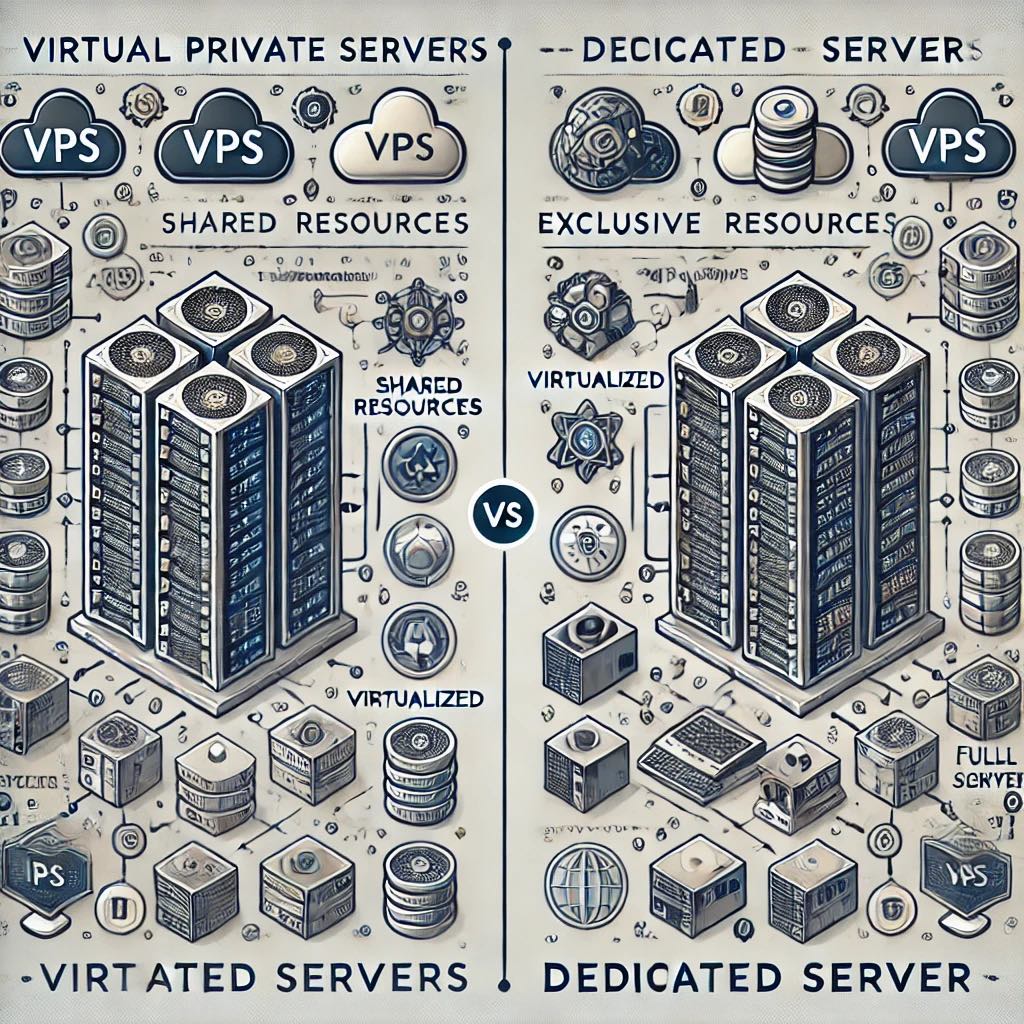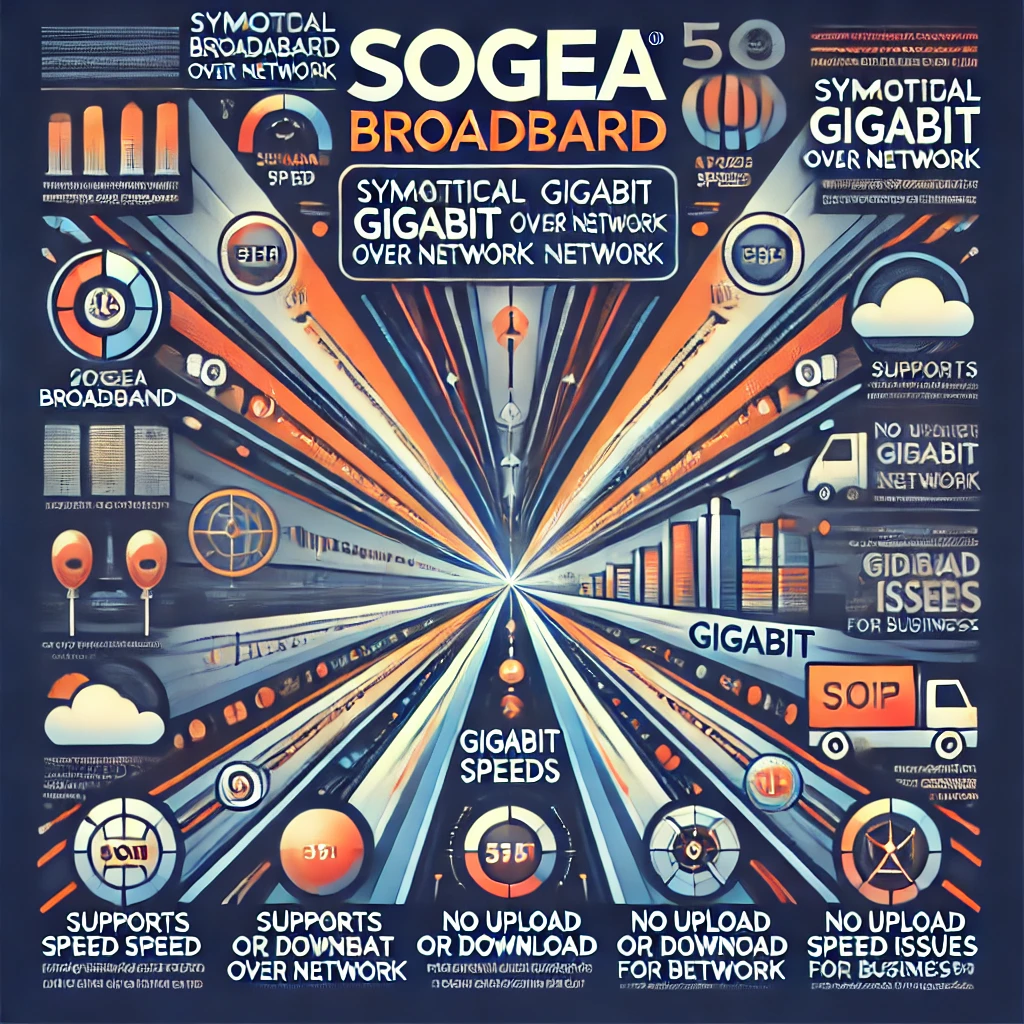Introduction to the Unifi AI Port
In today’s rapidly evolving technological landscape, safeguarding business assets with cutting-edge surveillance solutions has become more crucial than ever. The integration of artificial intelligence with Unifi and ONVIF cameras marks a significant advancement in site security, offering unparalleled real-time monitoring and threat detection capabilities. With the new Unifi AI Port, businesses can seamlessly enhance their existing security systems, providing a robust layer of protection that is both intelligent and adaptable. This innovative technology not only supports Unifi cameras but also extends its compatibility to ONVIF third-party cameras, ensuring flexible and comprehensive coverage. By harnessing the power of AI, organisations can transform their safety protocols and ensure peace of mind.

Specifications and Power Usage Options for the AI Port
The Unifi AI Port boasts impressive specifications:
- Processor: Quad-core for high performance
- Memory: 2GB DDR4
- Storage: Comes with an SD card option for local recording, offering convenient on-device storage
- Power Options: Supports PoE (Power over Ethernet) and a standard 12V DC power adapter
- Connectivity: 1 Gigabit Ethernet port for high-speed network integration
AI Port Seamless Integration with Cameras
Direct Connection and Deployment
One of the standout features of the Unifi AI Port is its flexible deployment options. The AI Port can be deployed either by connecting directly to the network and to a camera, or by adding it to the network as a standalone device. You can then link the AI Port to the camera of your choice via the Unifi Console. This setup provides enhanced flexibility, allowing you to move the AI Port’s functionality from one camera to another as needed, making it a versatile tool for dynamic security environments.
AI Port Compatibility
The UniFi AI Port is a versatile tool designed to enhance the functionality of various camera systems by adding AI-driven detection capabilities. Here’s how it integrates with different camera types:
- Non-AI UniFi Cameras
- The AI Port extends AI capabilities to older UniFi cameras that do not have built-in AI features. This includes models like the UniFi G3 and G4 series that were not originally equipped with advanced AI processing.
- By connecting these cameras to the AI Port, users can gain access to enhanced detection features such as person and vehicle detection, without needing to upgrade to newer, AI-enabled cameras
- Third-Party Cameras
- The AI Port supports third-party cameras through the ONVIF protocol, a widely-used standard for network cameras and video surveillance systems.
- This compatibility allows users to integrate a broad range of non-UniFi cameras into their UniFi Protect ecosystem, enabling AI features like motion detection and object recognition on cameras from different manufacturers.
- UniFi AI Camera Range
- Cameras in the UniFi AI series, such as the AI Bullet, AI Dome, and AI 360, already have built-in AI capabilities. These models are designed to operate independently with advanced AI features directly integrated into the camera hardware.
- The AI Port is not needed for these AI-enabled cameras, as they are already equipped with the necessary processing power and software to handle AI-based tasks like person detection, vehicle detection, and license plate recognition.
- It’s important to verify camera compatibility before integrating the AI Port into your system to ensure optimal performance and avoid unnecessary hardware.
Current and Future Capabilities
- Current Support: The AI Port currently supports either 1 Unifi camera or 1 ONVIF camera.
- Possible Future Plans: Upcoming updates are expected to enable support for:
- 5 x Unifi cameras
- 3 x HD ONVIF cameras
- 2 x 2K ONVIF cameras
Rack Option for Scalability
Unifi is planning to release a rack option that can accommodate up to 6 AI Ports, making it an ideal solution for larger setups requiring multiple ports.

Unifi AI Detection Types
UniFi AI technology leverages advanced artificial intelligence to provide a wide range of detection capabilities, enhancing security and monitoring systems. These features are commonly used across various scenarios to deliver accurate and actionable insights, minimizing false positives and improving overall efficiency. The key detection types include:
- Person Detection: Identifies human presence in the camera’s view, ideal for distinguishing human activity from other movements.
- Vehicle Detection: Detects and tracks vehicles, making it perfect for monitoring driveways and parking lots.
- License Plate Recognition: Recognizes and records vehicle license plates for enhanced security and access management.
- Intrusion Detection: Alerts when unauthorized entry is detected in designated areas, enhancing perimeter security.
- Motion Tracking: Monitors and records movement, ensuring all activity is captured and analyzed in real-time.
Conclusion
The UniFi AI Port is a versatile and powerful addition to any security setup, designed to elevate the functionality of your surveillance system. It serves as a bridge, bringing advanced AI-driven features to both UniFi and ONVIF-compatible cameras, making it an invaluable tool for diverse security applications.
Key Benefits:
- Enhanced AI Capabilities: The AI Port adds sophisticated detection features such as person detection, vehicle recognition, and motion tracking to cameras that lack built-in AI processing, significantly upgrading their functionality.
- Seamless Integration: Whether you’re deploying UniFi cameras or third-party models using the ONVIF protocol, the AI Port ensures smooth and efficient integration into the UniFi Protect ecosystem, enhancing overall system coherence and usability.
- Scalability: Suitable for both small and large-scale installations, the AI Port is designed to adapt to various security needs, whether it’s a single-site setup or a multi-location deployment. Its ability to support multiple cameras simultaneously makes it ideal for expanding surveillance networks without needing extensive hardware upgrades.
To learn more about how the Unifi AI Port can revolutionise your organisation’s security infrastructure, we invite you to reach out to us. Our team of experts is ready to provide detailed insights and tailored advice to ensure your business maximises the benefits of this advanced technology. Whether you’re looking to upgrade existing systems or install new surveillance solutions, we offer comprehensive support to meet your specific needs.
For more detailed information, or to schedule a consultation, please contact us at 0330 301 0500 or email sales@msp247.co.uk. We are committed to providing you with the best security solutions and support, ensuring your peace of mind and the safety of your assets.