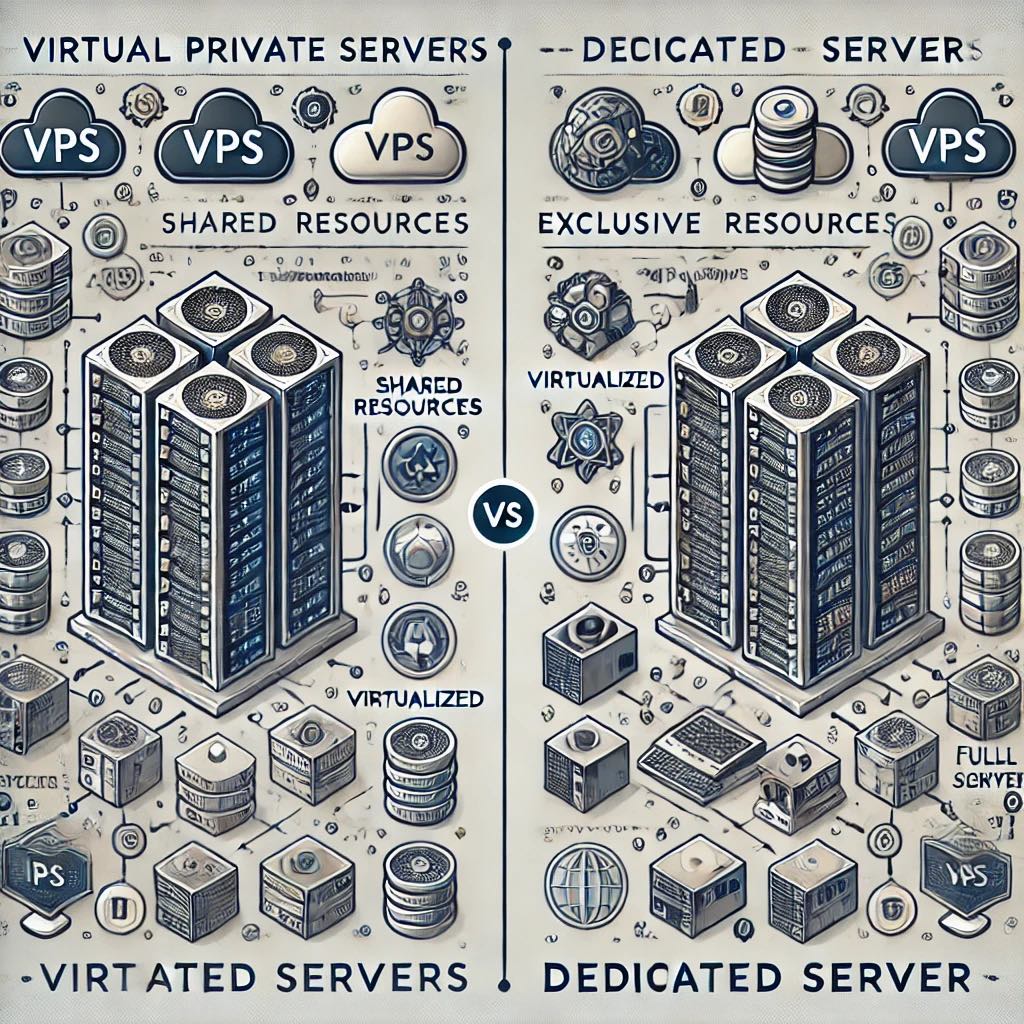In today’s digital world, a hosting solution is essential for businesses looking to establish or grow their online presence. A hosting solution provides the space and technology needed for a website server, application server, or data on a server to exist on the internet. By renting server space, businesses can store and access data or applications 24/7, ensuring their online assets are available to users around the clock. Hosting solutions vary widely in terms of resources, management, and cost, making it important to choose one that fits your specific needs, so welcome to Virtual Private Servers vs Dedicated Servers: What suits your Business?
Among the options, Virtual Private Servers (VPS) and Dedicated Servers stand out as two reliable choices, each offering different features to meet diverse business requirements. In this article, we’ll cover the ins and outs of these two types of hosting solutions, explore use cases, and help you decide which is best suited for your business.
What is a Virtual Private Server (VPS)?
A Virtual Private Server (VPS) is a hosting solution that creates a virtualized environment on a physical server. VPS hosting uses hypervisor software to split a physical server into multiple independent “virtual servers” with dedicated resources like CPU, RAM, and storage. Each VPS functions as its own server, with unique resources, isolated from other users on the same physical machine.
Pros of a VPS
- Cost-Effective: VPS solutions tend to be more affordable than dedicated servers.
- Scalability: You can easily scale resources as your needs grow.
- Dedicated Resources: Unlike shared hosting, you won’t compete for resources with other users.
- Managed Options Available: Providers often offer managed VPS options, which come with technical support.
Use Cases for a VPS
- E-commerce Sites: Small-to-medium e-commerce sites needing secure transactions and stable performance.
- Application Development & Testing: VPS offers a controlled environment for developers to test applications.
- Startups & Small Businesses: Businesses needing reliable hosting but with limited budgets can benefit from VPS hosting.
Example: A small retail business looking to expand its e-commerce presence might choose a VPS to handle the increased traffic and secure payment processes without breaking the bank.
What is a Dedicated Server?
A Dedicated Server is a physical server dedicated entirely to one customer. Unlike VPS, which shares a server with other users, a dedicated server provides exclusive access to all its hardware resources. Dedicated servers offer maximum performance, control, and customization but come at a higher price.
Pros of a Dedicated Server
- Full Resource Allocation: No sharing with other users means 100% access to the server’s resources.
- Enhanced Security: Ideal for businesses with high-security requirements.
- Complete Control: Full root or administrative access enables deep customization.
- Higher Reliability: Dedicated resources lead to higher uptime and reliability.
Use Cases for a Dedicated Server
- High-Traffic Websites: Large websites with high visitor counts benefit from the performance of a dedicated server.
- Gaming Servers: Dedicated servers provide the processing power required for game hosting.
- Data-Intensive Applications: Data-heavy applications like AI or machine learning models require dedicated resources.
- Large Enterprises: Enterprises handling vast amounts of sensitive data often rely on dedicated servers for performance and security
Example: An international corporation running mission-critical applications would opt for a dedicated server to ensure it meets strict security standards and has the full computing power needed.
Comparison of VPS and Dedicated Servers
Here’s a side-by-side comparison of Virtual Private Servers and Dedicated Servers to help decide which might be the right fit:
| Feature | Virtual Private Server (VPS) | Dedicated Server |
|---|---|---|
| Cost | Affordable; suitable for smaller budgets | Higher cost due to exclusive access |
| Resource Allocation | Limited by shared physical resources | Full access to all server resources |
| Performance | Stable but can be affected by other virtual servers on the host | Consistent, high-performance |
| Scalability | Easily scalable by adding resources | Limited to hardware specifications |
| Security | Good, but potentially less secure than dedicated | Highest level of security due to exclusive control |
| Customization | Moderate (depends on the hosting provider’s limits) | Full control and customization options |
How Can Businesses Integrate VPS or Dedicated Servers into Their Networks?
When a business decides to use a Virtual Private Server (VPS) or Dedicated Server, connecting and integrating it with existing infrastructure is crucial. Here are some potential ways to achieve secure, reliable integration:
1. Direct Connection
Directly connecting a VPS or Dedicated Server to a business’s internal network can provide fast, secure access to the server’s resources. This is typically done in one of two ways:
- Virtual Private Networks (VPNs):
- What It Is: A Virtual Private Network (VPN) creates a secure, encrypted tunnel between a business’s internal network and the server.
- How It Works: Using VPN software, users can access the VPS or Dedicated Server as if it were within the business’s private network. VPNs protect data as it travels across public networks, shielding it from potential threats and unauthorized access.
- Benefits: VPNs are flexible, cost-effective, and offer a reliable way to connect remote servers securely, especially useful for businesses with employees who need secure remote access.
- Dedicated Links (Direct Connect):
- What It Is: Dedicated links, such as AWS Direct Connect or Azure ExpressRoute, allow for a private, direct link between a business’s data center and a cloud-based VPS or Dedicated Server.
- How It Works: These services bypass the public internet, creating a dedicated, high-performance line for data transfer between business locations and the server.
- Benefits: Dedicated links improve security, reduce latency, and ensure stable connection speeds. They are ideal for enterprises with high security and performance needs, such as real-time data processing or financial transactions.
2. Hybrid Setup
A hybrid setup combines on-premise resources with virtual servers, often creating a “hybrid cloud.” This approach offers the flexibility of cloud hosting while allowing for tight integration with in-house systems.
- How It Works: Businesses may use a VPS or Dedicated Server for applications with fluctuating workloads while keeping other applications or databases on-premises.
- Infrastructure Setup: Many companies use VPN gateways or Direct Connect solutions to integrate on-premises and cloud resources securely.
- Benefits:
- Scalability: Hybrid setups allow businesses to expand or reduce resources as needed, maintaining cost efficiency
- Disaster Recovery: Data and applications can be backed up to the VPS or Dedicated Server, ensuring business continuity in case of on-premise failure.
- Resource Optimization: For example, businesses might run web applications on the VPS while keeping sensitive data in a secure on-premise database.
3. Remote Management
Remote management tools provide secure, convenient access to a VPS or Dedicated Server from anywhere, enabling IT teams to administer and troubleshoot servers without on-site access. Two popular tools for this are Remote Desktop Protocol (RDP) and Secure Shell (SSH).
- Remote Desktop Protocol (RDP):
- What It Is: RDP, primarily used for Windows-based servers, provides a graphical interface that allows users to remotely access and manage a server.
- How It Works: Through RDP, an administrator can control the server as if they were physically present, managing settings, software, and security.
- Benefits: RDP’s user-friendly interface is useful for administrators who may be less comfortable with command-line tools, making it ideal for graphical application management.
- Secure Shell (SSH):
- What It Is: SSH is a command-line interface used to securely access and control Linux-based servers.
- How It Works: SSH encrypts data and commands, allowing for secure, encrypted communication between the client and the server. It’s a powerful tool for managing server configurations, deploying updates, and performing maintenance.
- Benefits: SSH provides robust security and is highly customizable, with options to create automated scripts for repetitive tasks, making it ideal for DevOps teams and administrators who prefer a command-line approach.
4. API Integration for Programmatic Access
For businesses needing automated or programmatic access to their VPS or Dedicated Server, API integration allows seamless communication between the server and various applications or systems.
- What It Is: Many cloud providers offer APIs that allow businesses to control, monitor, and manage their servers programmatically.
- How It Works: By using API calls, businesses can automate tasks such as provisioning, backups, scaling, and monitoring.
- Benefits: API integration allows for custom automation and efficient resource management, which is essential for larger IT environments with high demands on server resources.
Deciding Between VPS and Dedicated Servers
Choosing between a Virtual Private Server (VPS) and a Dedicated Server depends on specific business requirements and goals. Here’s a closer look at what each option offers and how to determine the best fit for your organization:
- Performance Requirements
- VPS: Virtual Private Servers offer dedicated resources but still share the physical server’s hardware with other users. While VPS hosting can handle moderate traffic, complex applications, and moderate resource loads, it may be affected by other virtual servers on the same physical machine if demands are high.
- Dedicated Server: A Dedicated Server provides an isolated environment where all resources (CPU, RAM, storage) are dedicated solely to one user, ensuring consistent high performance. This is ideal for high-traffic websites, data-intensive applications, and businesses that require uninterrupted access to resources.
- Recommendation: Businesses expecting high and stable traffic volumes or needing powerful processing capabilities (e.g., real-time data processing) should consider a Dedicated Server. For smaller or newer businesses with less intensive demands, a VPS can be a budget-friendly way to get started.
- Scalability Needs
- VPS: VPS hosting offers excellent scalability, making it easy to add or reduce resources (CPU, RAM, storage) as your business grows. VPS providers typically offer flexible plans to scale up resources on-demand, which is perfect for businesses with fluctuating traffic or seasonal demand.
- Dedicated Server: While dedicated servers offer top-tier performance, scaling them can be less straightforward. Businesses needing more resources would often need to upgrade to a new server with higher specifications or deploy additional servers, which requires planning and potential downtime.
- Recommendation: For businesses anticipating rapid or unpredictable growth, a VPS provides the flexibility to adjust resources as needed. However, if performance is more critical than scalability, a Dedicated Server may be better suited to ensure consistent uptime.
- Budget Constraints
- VPS: Virtual Private Servers are generally much more affordable than dedicated servers, with options to start at a relatively low monthly cost. For businesses with limited budgets, a VPS provides dedicated resources at a fraction of the price of a dedicated server, making it an attractive entry point.
- Dedicated Server: Dedicated servers come with a higher price tag due to their exclusive resources and performance guarantees. While they are a larger investment, dedicated servers are cost-effective for businesses that need maximum performance, control, and security.
- Recommendation: Startups, small-to-medium-sized businesses, or those with budget constraints might find VPS hosting the best option to manage costs while maintaining performance. For established enterprises with larger budgets, a dedicated server’s benefits in performance and control can justify the higher expense.
Here’s a quick way to decide:
- VPS is ideal if you need cost-effective scalability, a moderate level of control, and strong security without the higher price tag. It’s particularly suitable for small to medium businesses, e-commerce sites, application development, and startups.
- Dedicated Server is the right choice for businesses with high traffic, stringent security requirements, and complex applications needing maximum performance. Large enterprises, resource-intensive applications, and businesses handling sensitive data can benefit from the control and reliability a dedicated server offers.
In the end, businesses can always start with a VPS and upgrade to a dedicated server as their needs evolve. Careful evaluation of the factors above will help you choose a solution that aligns with both current needs and long-term growth strategies.
Conclusion
Choosing the right hosting solution is essential for optimizing your business’s performance, security, and scalability. Both VPS and Dedicated Servers offer unique advantages. If you’re starting small and growing rapidly, a VPS is a flexible entry point, while a dedicated server is ideal for established organizations with demanding performance requirements.
For all your hosting and IT needs, MSP247 is here to help. We offer expert advice and solutions tailored to your business, from cloud hosting to dedicated servers. Reach out to MSP247 today on 0330 301 0500 or sales@msp247.co.uk with any questions or to discuss the best hosting solution for your business’s unique requirements.